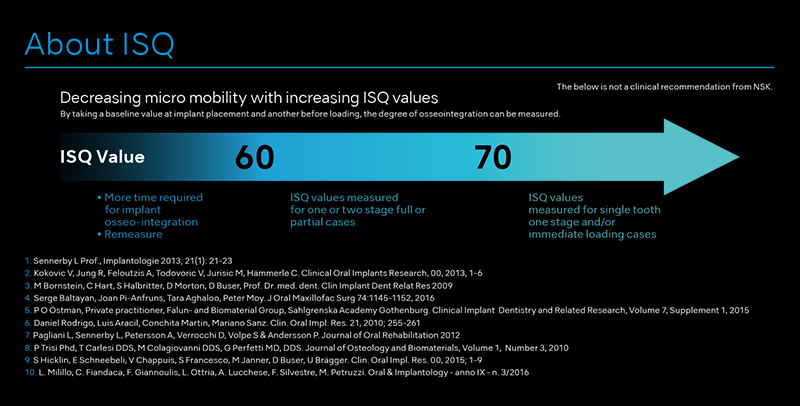PRODUCTS
Miscellaneous

OSSEO 100+
Connectivity with NSK Surgic Pro2
Wireless data management
Why Osseo 100+?
Wireless Connection with Surgic Pro2
The ISQ value is transferred automatically when connected with Surgic Pro 2
The Bluetooth connection means that clinical procedures will be undisturbed
Wireless Data Management
The measured ISQ can be shared and processed with data on external terminals via Surgic Pro2
3 Step Procedure
It screws effortlessly into the implants's internal threads
Non-invasive, objective, accurate and repeatable
An ISQ value is generated and shown on the display
Wireless Connection with Surgic Pro2

The ISQ value is transferred automatically when connected with Surgic Pro2
The Bluetooth connection means that clinical procedures will be undisturbed
Wireless data management
The measured ISQ can be shared and processed with data on external terminals via Surgic Pro2
3-step Procedure
Step 1
The MulTipeg™ is attached to the implant. It screws effortlessly into the implant’s internal threads. (approximately 6-8 Ncm of torque).
Step 2
Just aim for the magnet on top of the MulTipeg™. Non-invasive, objective, accurate and repeatable. The peg is responding by magnetic pulses and vibrates due to the stiffness in the contact area between the bone and the implant surface.
Step 3
An ISQ value is generated and shown on the display. This reflects the level of stability on the universal ISQ scale - from 1 to 99. The higher the ISQ value, the more stable the implant.